How to Fake GPS Location on Your Phone in 2022?

There are several reasons why you may want to fake the GPS location on your iPhone. From tricking apps like Netflix to playing LBS games without restrictions, you can access more content on the location-based apps after learning how to fake location on an iPhone with the help of an iOS location changer. And you can easily unlock new levels on location-based games or AR games like Pokemon Go, Kings of Pool, Zombies! Run, and more like them.
That said, scroll down to learn how to spoof iPhone location with simple step-by-step instructions and screenshots.
How to fake GPS location safely using Virtual Location?
Unfortunately, to fake GPS location on an iPhone is not as simple as it is on Android devices. You cannot simply install an application since Apple doesn’t allow such apps to list themselves on the App Store.
Nevertheless, developers from Wondershare have built a desktop program, Dr. Fone Virtual Location (Mac and Windows), to make this simple.
Step to spoof iPhone location using Dr. Fone Virtual Location: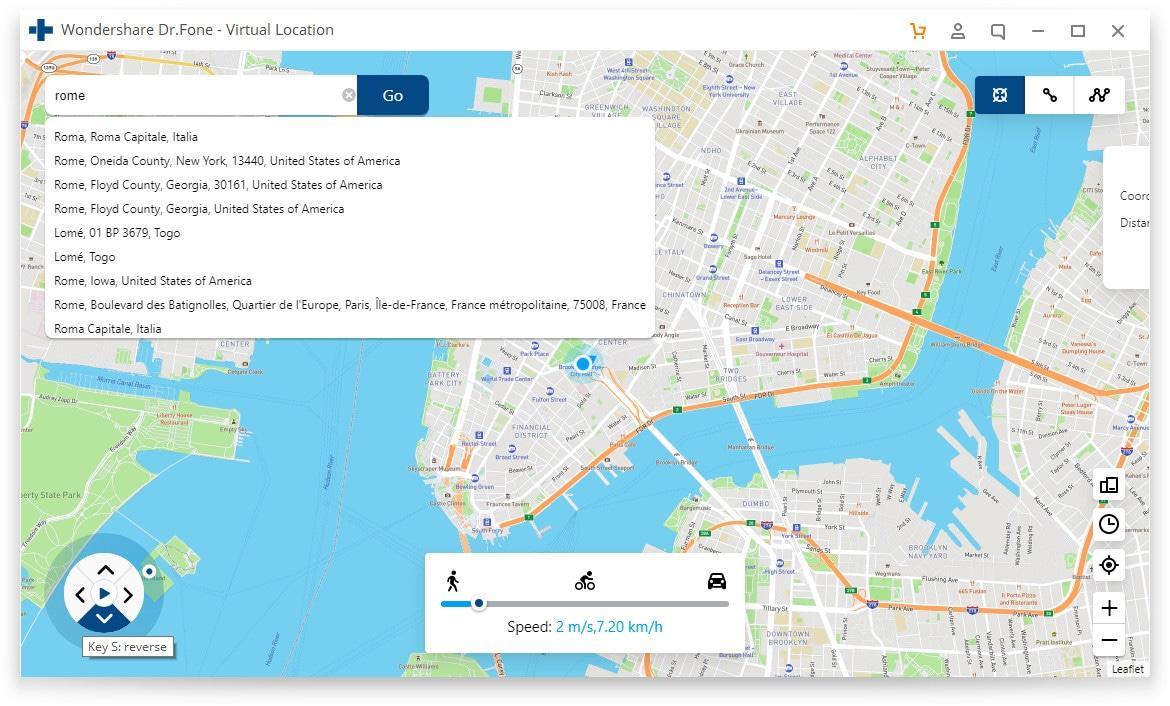
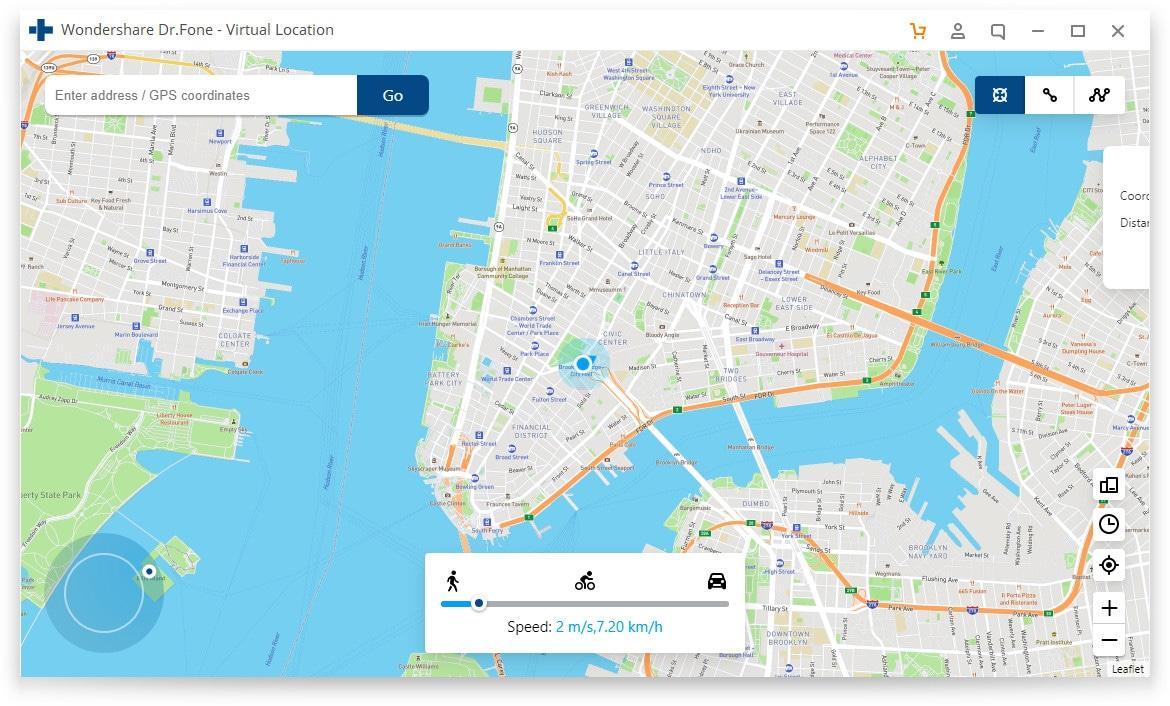
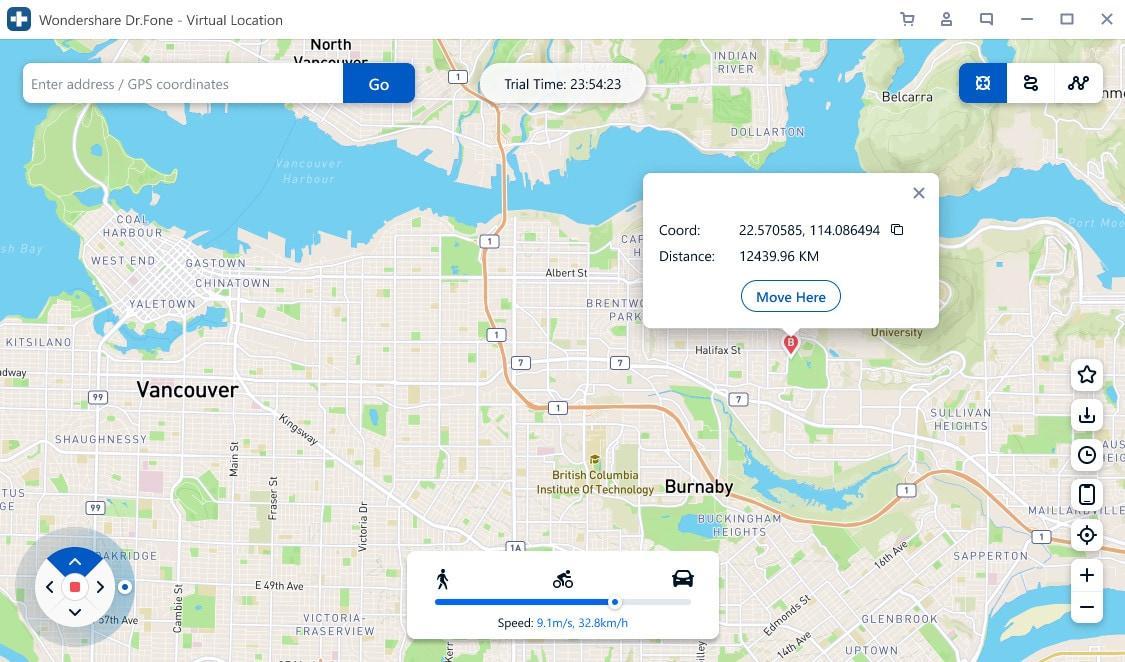

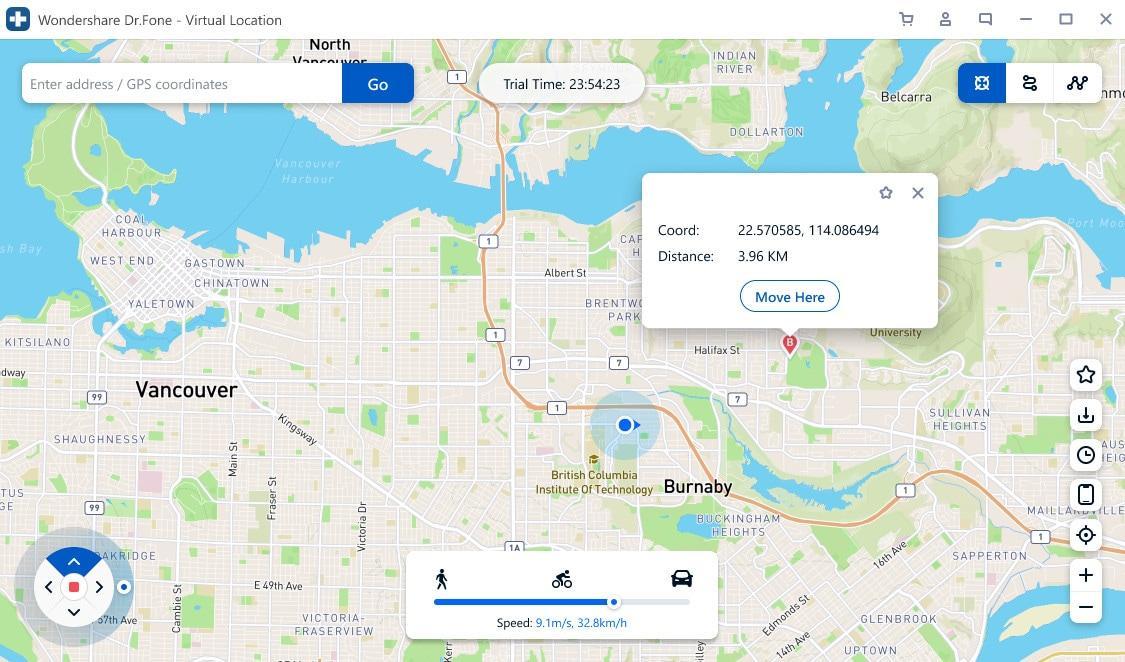
Step 1. Download Dr. Fone on your macOS or Windows device.
- Launch the program. From the main interface, choose the Virtual Location tab.
Step 2: After entering the Virtual Location tab, connect your iOS or Android device to the program using the lightning cable.
- Once connected successfully, choose the Get Started option.
Step 3: Dr. Fone Virtual Location will show your current location in the next window.
In case the location is inaccurate, simply click on the Center On icon from the bottom-right part of the interface.
Step 4: Once you see the accurate location on the map, choose the Teleport mode option (third icon in the upper-right pane of the interface).
- After highlighting the Teleport mode, navigate to the upper-left pane.
- In the location box, type in the desired location.
- And click Go.
Step 5: Once you press Go, the pointer will move to the chosen fake location. And you will see a small pop-up box on the screen.
- Choose Move Here to confirm the location and spoof iPhone location.
- Now, you can open any location-based apps on the iOS device and find the app couldn’t detect your actual location. Instead, it identifies you with the fake location. And whatever may be the requirements — accessing Netflix content or leveling up in Pokemon Go — could be accomplished easily.
Step to Stimulate GPS Movements between two spots:
In case you want to stimulate the movements between two places, here’s how to do that via Dr. Fone Virtual Location:
- Step 1. Follow the above-mentioned steps, and choose the One-stop route mode. (the first option on the upper-right pane).
- Step 2. Select the spot on the map from the already set fake location. You will see a small pop-up notifying you about the distance.
- Step 3. Opt the mode of speed (car, bicycle, walking). And click on Move Here to start the stimulation.
- Step 4. Moreover, once you click on the Move Here option, you will see another option — asking you to specify how many times you want to travel between the two spots. Enter the number, and click Match to start the stimulation.
- on-based apps for iOS users:
Game Social Dating Real-time Tracking Pokémon GO, Minecrafter Earth, Ingress Prime, Jurassic World, Wizards Unite Twitter, FacebookInstagram, WhatsApp, Snapchat
Tinder, Bumble, Hinge, Grindr Find My iPhone,Life360, Google Map,
Gaode Map
Pricing and plans
Dr. Fone Virtual Location (for Windows devices)
- 1 Month License: 1-5 Mobile Devices, 1 PC — US$ 9.95 /mo
- 1 Quarter License: 1-5 Mobile Devices, 1 PC — US$ 6.66 /mo (Billed quarterly at US$ 19.95)
- 1 Year License: 1-5 Mobile Devices, 1 PC — US$ 4.98 /mo (Billed annually at US$ 59.95)
Check the latest pricing plans on the official website.
Availability
Dr Fone Virtual Location is available on both Mac (Mac OS X 10.13) and Windows (Win 11/10/8.1/8/7). And allows you to fake GPS on iOS via a Windows computer or fake GPS on Android via a Mac device, and vice versa.
- Dr. Fone — Virtual Location for iOS users (iOS 15, iOS 14, iOS 13, iOS 12/12.3, iOS 11, iOS 10.3, iOS 10, iOS 9 and former).
- Dr. Fone — Virtual Location for Android users (Android 6.0, Android 7.0, Android 8.0, Android 9.0, Android 10.0, Android 11.0, Android 12.0).
Summary
There is no better way to fake GPS location on iPhone than Dr. Fone Virtual Location. It is 100% effective and safe, regardless of the app you want to spoof iPhone location.
Moreover, features like Stimulation Movements at customized speed are beneficial while playing location-based games as it allows you to move between two or several spots in a fake location. Not to mention, the Joystick option to simulate GPS movement flexibly is another plus point for the games.
By and large, Dr. Fone Virtual Location should be your go-to iOS location changer whenever you want to fake GPS location on your iPhone. Plus, given this guide shows you how to spoof location on iPhone using Dr. Fone – Virtual Location, you already know everything about faking GPS on iPhone.
