How to scan documents on your phone using Google Drive

It is a bit difficult to keep a track of physical copies of important documents like bills, receipts, letters, notes and so on. Google allows users to keep a scanned soft copy of such documents handy by saving them in Google Drive. Users can keep them in the form of searchable PDF format and get access to them whenever they are needed. Also Read – How to Use the Add Yours Sticker in Reels
This can save the hassle of downloading a new app from the app store for scanning such documents. Notably, you cannot scan documents via Google Drive on iPhone, iPad or desktop.
How to use Google Drive’s document scanner
Since Google Drive is a cloud storage tool, there’s no need to export the documents after you scan them. On top of that, it’s easy to access the scanning tool right from the Google Drive main page. Here’s how to scan a document with Google Drive:
- On your device, open the Google Drive app.
- In the Home tab, tap the add icon to the right.
- Hit Scan.
- Allow Drive to access the camera if you haven’t already.
- Take a picture of your document and tap the checkmark.
- You’ll see a preview of the document. Tap the crop tool to drag the corners around the document to ensure the scan captures the correct area.
- Once adjusted, tap Save.
- Choose a file name, Google Account, and location then hit Save again.

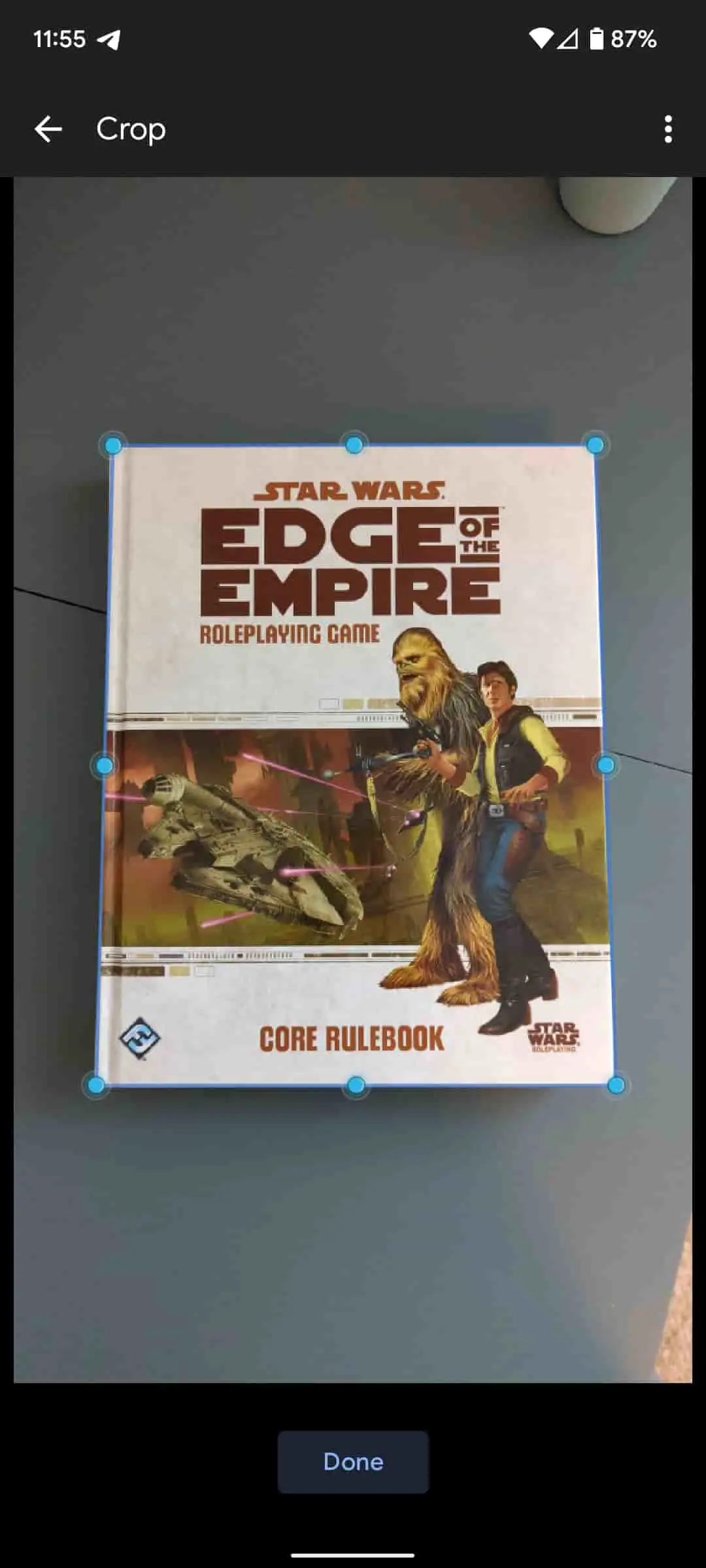

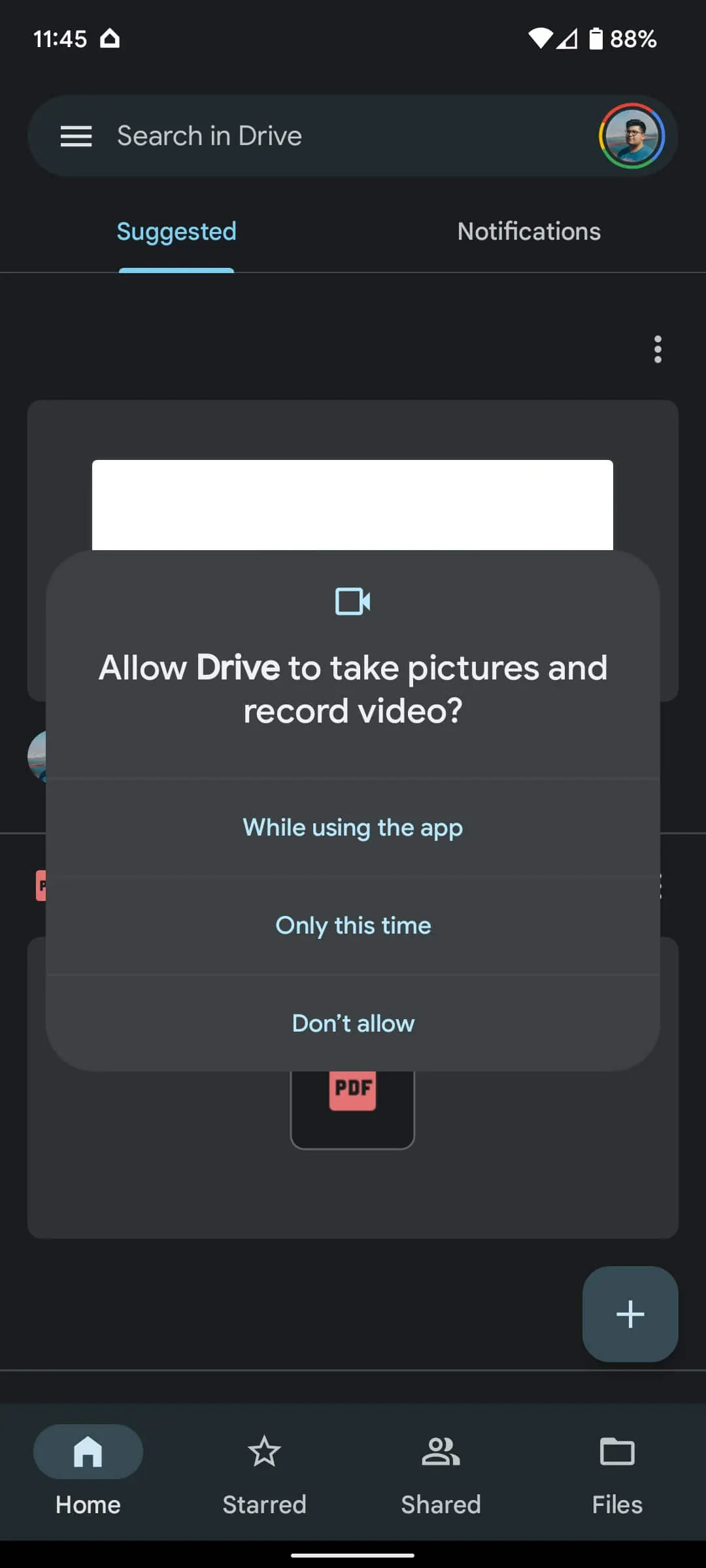

Google also allows users to create a shortcut for such important documents on their home screen. To set up a shortcut on your mobile or tablet home screen, you need to open the widget section of the device. Look for the “Drive scan” widget. Now touch and hold this widget and drag it to the home screen. You will have to select an account. Now choose a folder in which you want these documents to be saved inside.
For the unversed, you can create your own folder by tapping on the New Folder option. Now, you can tap on Select to see the folder name in the widget.
Google has recently made a new policy that educates users on what they can store on Google Drive. As per previous reports, illegal software licenses, movies, games, and pornographic materials are being kept and shared indiscriminately by people on the Internet. Such content has also been put on Google Search, and some people using Google Drive have made public links to such content in their accounts.
