FASTag recharge using WhatsApp: How to recharge by just sending a message

Through IDFC FIRST Bank’s WhatsApp banking channel users can also access over 25 services for savings accounts, credit cards, loans, FASTag
FASTag recharge has become a frequent affair for vehicle owners. Banks are coming up with new and easy ways to integrate payment options for the user. IDFC First Bank has also joined hands with WhatsApp to conduct FASTag recharge easily on the instant messaging application.
The new ‘payments on WhatsApp’ feature will enable FASTags recharge for the Bank’s customers. IDFC FIRST customers can recharge their FASTags right within IDFC FIRST’s WhatsApp chatbot. The complete recharge process can be done from within the chat.
How to recharge your IDFC First FASTag using WhatsApp
IDFC FIRST Bank customers can get started by just sending ‘Hi’ to the Bank’s official WhatsApp chatbot number at +919555555555.
On selecting the recharge option in the WhatsApp chat, customers will be required to enter the amount and authenticate the transaction via an OTP, after which they will receive a message confirming the transaction.
This new service will equip users to pay for their recharge through ‘payments on WhatsApp’, without having to log onto any other Mobile App or Netbanking portal, making it easier and faster for millions of the Bank’s FASTag users.
WhatsApp Pay
Payments on WhatsApp allow users to send and receive money from their contacts via Unified Payment Interface (UPI) as easily as sending a WhatsApp message. The user will need to input a personal UPI-PIN for each payment.
Through IDFC FIRST Bank’s WhatsApp banking channel users can also access over 25 services for savings accounts, credit cards, loans, FASTag. The Bank has now added FASTag purchase and recharge to this list of services.
The Bank has so far issued around 9 million FASTags. IDFC FIRST Bank enables payments via FASTag at close to 420 toll plazas and 20 parking locations, accounting for 40 percent market share in monthly toll value processing. The Bank is also the largest parking acquirer with 45 percent market share. Using the IDFC FASTag users can also process payments at HPCL petrol pumps. It is accepted at around 19,000 HPCL outlets.
How to Apply Online, NHAI Fastag Recharge & Monthly Pass
FASTag: National Electronic Toll Collection (NETC) program with the help of the National Payment Corporation of India (NPCI) created the concept of FASTag with the idea of paying the toll amount via online transaction which will solve the issue of long traffic jams at the National Highways while travelling. On 15th Feb 2021, the FASTag became mandatory across the country and is operated by the National Highway Authority Of India-NHAI. Some important information about the FASTag can be found here or on NHAI’s official website (nhai.gov.in).
FASTag
FASTag is an electronic toll collection system in India that is operated under the supervision of the National Highway Authority of India (NHAI). It employs the Radio Frequency Identification (RFID) technology under which the FASTag sticker is pasted on the windshield of the vehicle. Whenever the user will reach any toll, the scanner scans the sticker and the toll amount will directly get debited from the prepaid or savings account linked to it. Keep reading the article as we have talked about the FASTag recharge amount, online process and many more.
FASTag Online Apply: Glance
| Scheme Name | FASTag |
| Developer | National Electronic Toll Collection (NETC) |
| Concerned Authority | National Highway Authority of India (NHAI) |
| Launch Date | 15th Feb 2021 |
| Category | Scheme |
| Benefits | digitalization of toll payments |
| Target Audience | Indian car owners |
| Status of Scheme | Active |
| Apply Mode | Online |
| Official Website | nhai.gov.in |
Features of FASTag
- Provide the computerized framework of 04 wheelers across the country.
- It will increase the transparency & efficiency of online transactions.
- The exchange of cash handling will be reduced which will enhance the audit control by the centralising user account.
- FASTag will not only save the passenger time but the fuel of the vehicle will also be saved.
- Traveller can recharge their FASTag account via Net Banking also.
Documents required while applying for FASTag
The list of documents required while applying for FASTag are:
- RC of the vehicle.
- Application Form signed & filled.
- Government ID.
- Coloured passport size photograph.
- Proof of Exemption (Government Officials).
How to use it?
Read the following steps and you will understand how to use the NHAI FASTag:
- Remove the adhesive strip from the sticker of FASTag and paste it on the windshield of your car.
- To maintain your NHAI Fastag account, keep recharging it from time to time.
- Now travel hassle-free without cash payment on the toll area.
Method to activate FASTag Monthly Pass
- Land on NHAI’s official portal (nhai.gov.in).
- Scroll down and mark on the ‘FASTag’ box and then tick on the ‘Yes’ box.
- On a new web page, under the section of ‘FASTag’ tap on ‘Buy Monthly FASTag Pass’.
- Submit the details asked on the page such as Plaza Name, and Captcha Code.
- Now tap on the ‘Submit’ option.
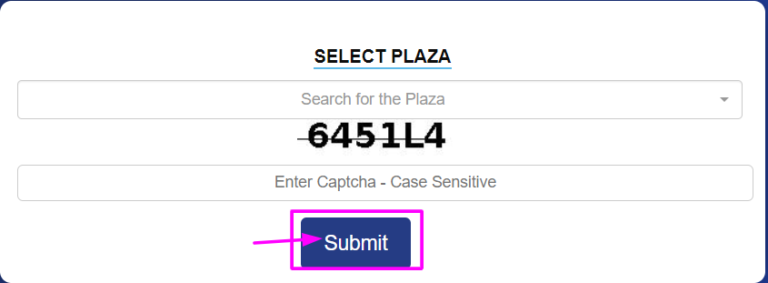
- Your card will be activated after submitting the details and you are ready to travel.
Steps to apply for FASTag from HDFC Bank
- Go to HDFC FASTag online portal.
- On the main page of the portal, tick the ‘Apply Now box.
- Enter your Mobile Number, and PAN Number, and tick on the Terms & Conditions box.
- Click on the ‘Continue’ button.
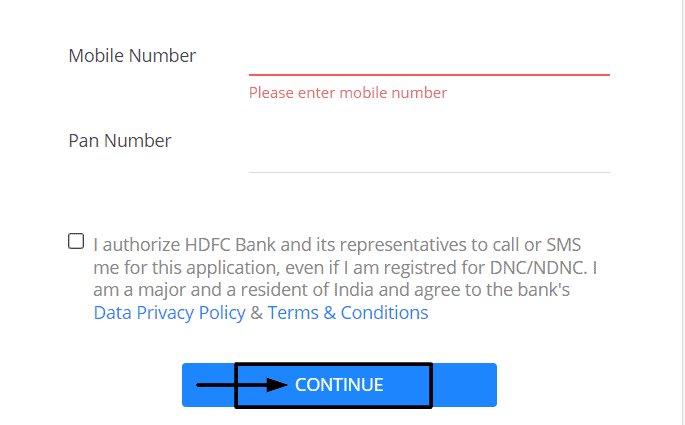
-
- On a new web page, make the FASTag payment and your FASTag card will be delivered to your home.
How to apply for NHAI FASTag from Paytm?
- Visit the Paytm FASTag official portal.
- Tap on ‘Buy Personal FASTag’ and a new web page will get open.
- Enter your vehicle registration number and upload the scanned image of RC.
- Click on ‘Proceed to Pay’ and do the payment from the available options.
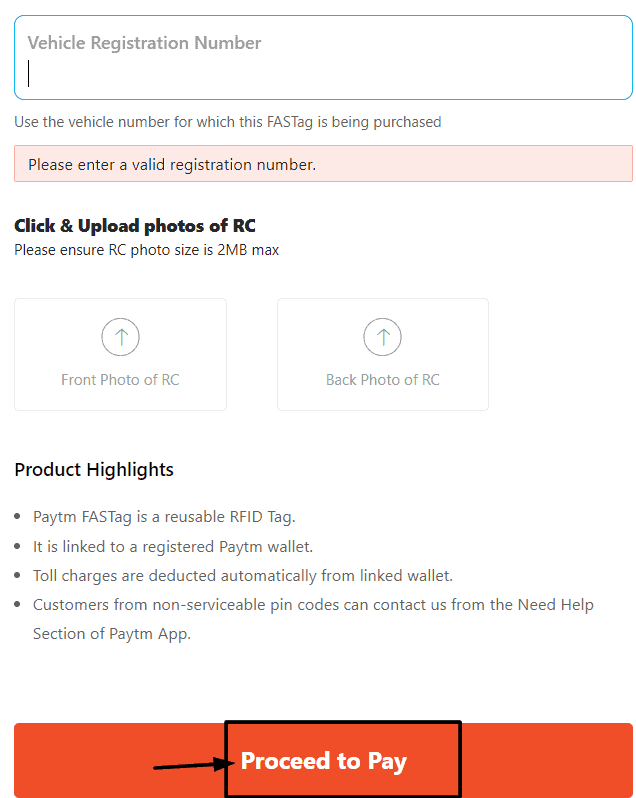
- After the successful payment, your NHAI FASTag will come to your home address.
NHAI FASTag Online Recharge Service
The sticker pasted on the vehicle will be linked with the user’s account and will offer the online recharge facility through Net Banking or Credit Card/Debit Card. It’s a prepaid recharge service that the user can recharge as per their need. The prepaid account can be a wallet or a user’s saving account. The user should charge their FASTag account from time to time otherwise they have to pay an extra amount if their account gets below the limit. Around 23 banks are given permission by the government to be linked with the FASTag account and users can register or recharge from the bank.
FASTag Recharge Process from Paytm, Axis Bank
Paytm:
Getting the FASTag recharge done from Paytm is quite a convenient process because it contains the list of all FASTag issuing banks which saves the time of user. Go through the following steps to understand how to recharge for FASTag from Paytm:
- Open the Paytm app on your mobile phone and tap on the ‘FASTag’ tab.
- You’ll be redirected to a new web page, now select the ‘Issuing Bank’ then enter your vehicle number and click on the ‘Proceed’ box.
- Now enter the recharge amount and tick on the ‘Proceed’ button.
You can pay the amount through Debit Card/Credit Card, Paytm Wallet and an additional option of paying via UPI.
Axis Bank:
- Open the FASTag Axis Bank portal whose link is given below.
- Enter your Mobile No/ Vehicle No/ Wallet Id and then click on ‘Submit’.
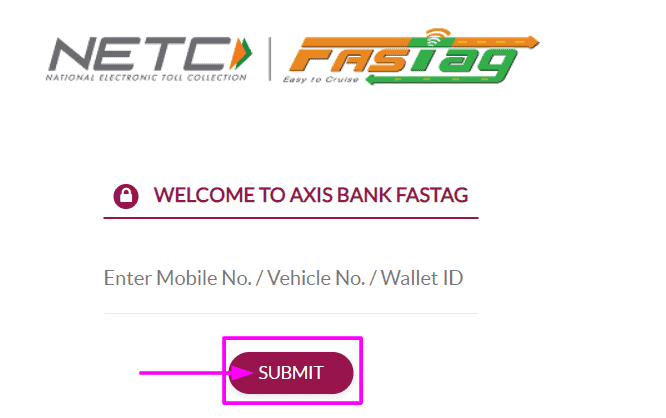
- On a new web page, enter the recharge amount and wait for a few minutes.
- A notification of successful payment will come on your mobile number.
NHAI FASTag Fee & Charges
- Paytm:
Issuance Fee-One Time ₹100 For Four Wheeler ₹250 (security deposit)
₹100 (threshold amount)For Heavy Construction Machines ₹99 (security deposit)
₹1 (threshold amount)For Five NPCI vehicle class ₹99 (security deposit)
₹1 (threshold amount)For a bus with 3 axle
For a truck with 3 axle₹99 (security deposit)
₹1 (threshold amount)For Minibus, a truck with 2 axle ₹99 (security deposit)
₹1 (threshold amount)Truck with 4,5,6,7 axle ₹99 (security deposit)
₹1 (threshold amount)Reissuance Fee ₹100 (with GST) Quick Links
NHAI’s official website nhai.gov.in HDFC Bank Click Here Paytm FASTag Portal Click Here YES Bank FASTag Portal Click Here ICICI Bank FASTag Portal Click Here Axis Bank Fastag Portal Click Here FASTag Helpline Numbers Click Here - Also Read – How to check your bank balance using Aadhaar card
